
You've been struggling to find relief for your sinus and sleep concerns for quite some time and you've finally hit your limit. The nasal sprays and sleep aids just aren't doing the trick; the sleepless nights and sleep divorce that kicked you out of bed are exhausting you. We get it.
You're finally ready to take a gamble on consulting a medical professional; you're ready for some answers, a plan, and most of all, relief.
We understand how frustrating it is to leave the doctor's office with unanswered questions and band-aid fix of an antibiotic when all you want is a solution to end your sinus and sleep problems.
Big box healthcare was designed on the premise to keep you as a patient for life; filling beds and meeting quotas. Having realized no other industry treats consumers this way, we developed The Patient Journey™.
What is The Patient Journey™?
ADVENT developed The Patient Journey™ to reach simple, efficient solutions to your nose, sinus, snoring and/or sleep apnea concerns.
Steps in The Patient Journey™
Step 1


You arrive at ADVENT for your new patient appointment and are greeted by a member of ADVENT's Patient Services team. Our team will take your insurance information as you sit comfortably in our patient waiting area, where beverages and snacks are provided.
A Patient Journey Specialist will take you back to a patient room, where they measure your vital signs and collect medical history.
Step 2


With our team-based approach to care, a Physician Assistant or Nurse Practitioner will listen to your concerns then hunt for the best solution. With a proper evaluation of The Breathing Triangle®, they'll use a tiny, lighted scope to assess the lining of your nose and throat.
Step 3
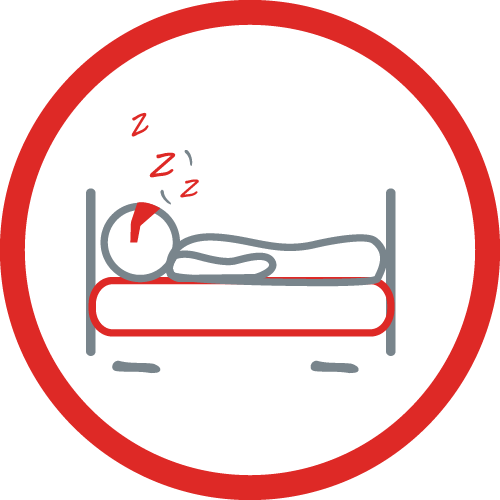

If snoring or sleep apnea is a primary concern of yours, you'll conduct an at-home sleep study. Comfortably worn on your forehead for one night in the privacy of your own home, the sleep study will evaluate snoring and oxygen to detect sleep apnea.
Step 4
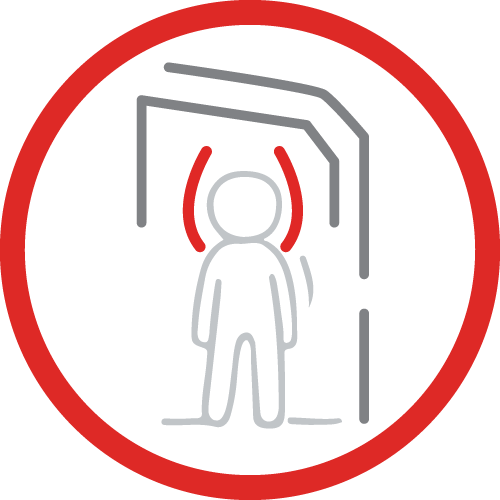

An in-office CT scan assesses your anatomic structure to identify issues that can minimize airflow. A specialized Physician will review your results immediately and educate you on nasal treatment options and/or snoring and sleep apnea solutions to determine if a simple, in-office solution is right for you.
Step 5


You're finally on track to live better. You can breathe well without pain or frustration; you have a clear mind and are back in the same bed as your partner; you're now a "yes" person - enjoying long hikes, weekend trips and family gatherings.


