Do you remember when you were a kid how much you would hate it when your parents would tell you it was time for bed?
It's pretty common for kids to go kicking and screaming and find every excuse to stay up just a little bit longer…
And now, as an adult we wish we had listened to our parents! With all the responsibilities of adult life, we usually can't get enough sleep and look forward to going to bed.
That is of course… unless you're someone with sleep apnea. To you, bedtime might sound more like a chore and your nightly routine probably looks different than most.
How to Sleep With Sleep Apnea
There's an estimated 22 million American adults suffering from moderate to severe sleep apnea. And there is a laundry list of things an OSA sufferer might have to deal with every night that makes sleep feel more like work.
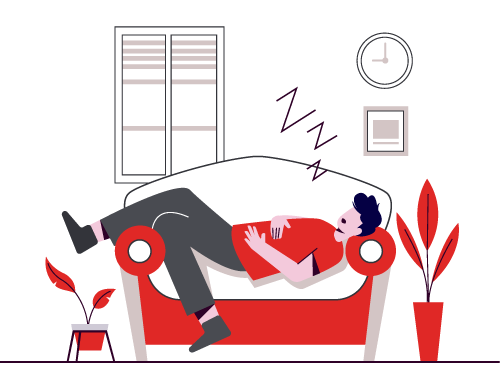
- Sleep Environment - It can be an expensive endeavor to change up your entire bedroom in order to subdue your OSA symptoms. Some folks have reported success with things like "sleep apnea pillows" and "sleep apnea mattresses", but do they really work? Any gimmick like these may claim to help, but nothing like this will cure your OSA. The goal of these products is to encourage your sleep position and keep your airways open. The best adjustments you can make to your sleeping environment is to maintain your own comfort. Keep the thermostat at a pleasant temperature, decrease the amount of light in the room, and sleep with your personal preference of sheets, pillows and mattress.
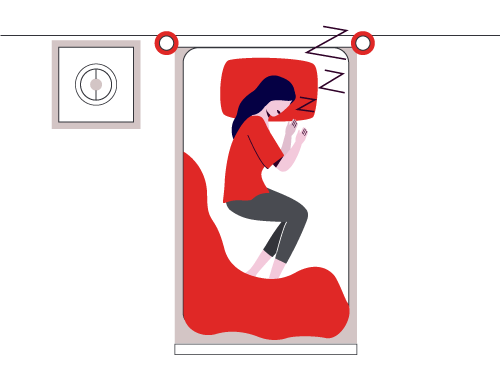
- Sleep Position - Speaking of sleep positions, is there a magic position to sleep in to impact the symptoms of OSA? In short, no. But there are ways you can adjust your body to try to prevent your throat from collapsing. The goal should be to keep your head propped in a way that keeps your throat and airways open.
Side sleeping is the most favorable because it encourages blood flow and can reduce snoring. Sleeping on your stomach allows gravity to prevent your tongue and soft tissues from crowding your airways, preventing snoring, however this can be uncomfortable for some and can cause a range of other issues. Back sleeping is the worst position to sleep in with sleep apnea because it can cause airflow to be cut off.

- Sleep Gadgets & Accessories - Then you can also throw in a variety of appliances and such into the mix. From over-the-counter sprays and nasal strips, to mouth guards and force airflow machines.
Most people associate sleep apnea with CPAPs. This bulky machine on the bedside table is connected to an air hose that connects to a mask that straps on your face. It forces airflow to keep your airways open.Another lesser-known device is an oral appliance most often prescribed by sleep dentists. Fitting much like a mouth guard, this appliance keeps the jaw separate and prevents the tongue from relaxing back into the throat.
So, What is the Most Effective Treatment for Sleep Apnea?
So with all of these options for treating obstructive sleep apnea, which solutions actually work? You could try them all and find for yourself that all the 'tricks and gimmicks' are nothing more than, well… tricks and gimmicks. The only real solution for OSA is getting to the root cause.
ADVENT's simple in-office procedures can be your greatest chance for actually treating your sleep apnea.
CPAPs have gotten a bad rap, understandably so. They can be frustrating, annoying, uncomfortable and expensive to maintain. However, when it comes to at-home treatment of symptoms, when used properly, the CPAP can have very good results. Same with an oral appliance -- when used properly, it can be very effective at treating OSA. However, both CPAP and oral appliance therapy will be frustrating and difficult to use if you don't treat the root cause of your issue.
That's why we focus on fixing what's not working and not just treating symptoms. We specialize in your upper airway -- the nose and mouth -- what we refer to as The Breathing Triangle®. And when it's not working as it should, it will cause a host of issues and no sleep apnea treatment will work as it was intended.
If you're struggling with sleep apnea, schedule your appointment to get your Breathing Triangle evaluation today.


