You've Been Handed a CPAP…Now What?
The CPAP Machine appears to have transformed into a sort of urban legend. A spooky, haunting threat that most people fear and misunderstand. Something they want to avoid at all costs!
It's understandable how things have gotten to this point. In fact, some studies suggest that up to 66% of people who have a CPAP to treat their sleep apnea, don't use it. Why?
Because in many cases, they can't. It's just too uncomfortable. Too unbearable. Too unsleepable.
We're here to fix that.
At ADVENT, we focus primarily on in-office procedures that correct the root causes of your sleep and sinus issues, so some patients are surprised to learn that a CPAP Machine sometimes is the answer. Yes, a CPAP Machine will sometimes be a part of your care plan. While they've gotten a bad rap, they actually are useful - when used correctly with a nose that works properly.
Catch that last part? It's a key point that almost everybody overlooks: A CPAP will only work if your nose works.
Here are some of the most common CPAP mistakes and frustrations, and what you can do to avoid them.
Mistake #1: Your Nose isn't Working Like It Should
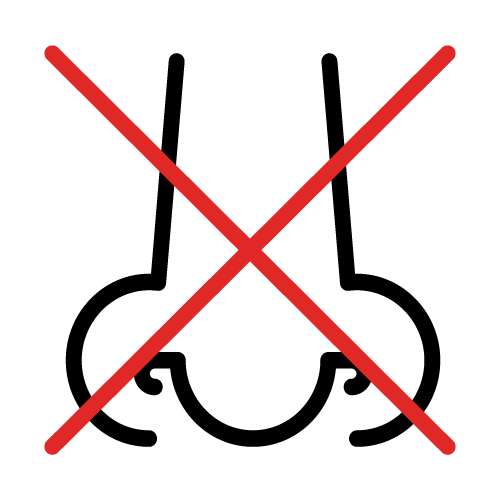
Have you ever tried to blow up a balloon with a tiny hole in it? The air you put into is wasted and the balloon won't inflate, no matter how hard you try.
Forcing air into a space with nowhere for it to go is going to fail. Every time. If your nose is obstructed in any way, you are going to continue to struggle with a CPAP, even if you try all the solutions above combined. This is why at ADVENT we focus on correcting your issues at the root cause - inside your nose. Your nasal anatomy is likely tight - and you could be battling chronic inflammation too. This takes up the space that your CPAP's forced air is meant to flow, blocking it completely from getting to where it's intended to be.
By addressing these issues with simple in-office procedures - like a Balloon Sinuplasty or a Turbinate Reduction - we can help get your nose working the way it was designed to work. And this means you can breathe more freely and find much greater success with your CPAP Machine.
In fact, simply by focusing on getting noses to work properly, 95% of ADVENT patients who use a CPAP returned to normal nightly apnea ranges.
Mistake #2: The Wrong Fit
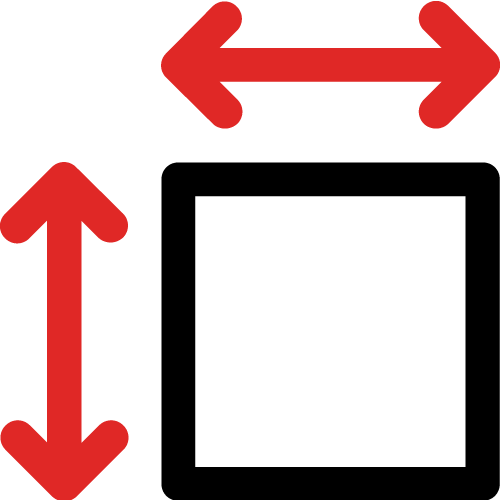
Tell-tale signs that your CPAP is the wrong fit include a stuffy nose, dry mouth, irritated skin, or removing the mask in your sleep. Everyone is different and will require a different setup to find the mask that fits them best.
Some folks will use a full face mask that covers the nose and mouth and straps around the cheeks and forehead. These are a good option if you move around a lot in your sleep because they're more stable. Another common option is a nasal pillow that fits just under your nose. These have fewer straps and can feel less intrusive.
When your mask fits correctly, you will be more comfortable and have an easier time getting acclimated. Find the right size and style that works for you. Just because one doesn't work, that doesn't mean the fit for you doesn't exist. Work with your physician for the proper size, fit, and adjustments.
Mistake #3: Improper Air Pressure

CPAP stands for continuous positive airway pressure, and well, that's exactly what it does. It forces air into your nose to keep your airways open and prevents you from stopping breathing in your sleep. This can be quite uncomfortable. Different machines will have different settings for air pressure.
Your care provider or sleep specialist should be giving you the proper directive for how much airflow is required for your body to overcome its sleep apnea symptoms. Continually fighting with or against the machine will continue to delay making any progress.
Mistake #4: Apprehension, Anxiety or Inability to Adapt
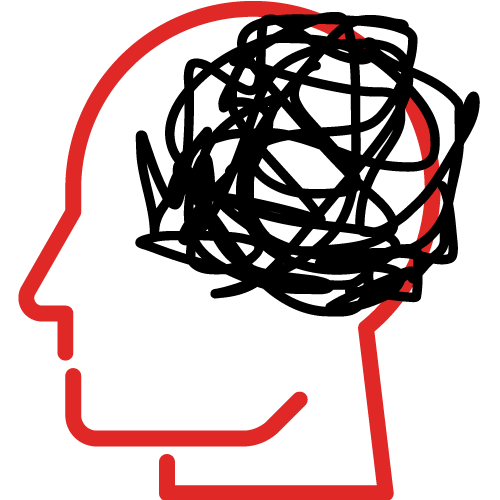
Again, this device has gotten a bad rap and many people go into it, fighting tooth and nail. So when it comes time to finally use it, they're in such a bad headspace, they have a hard time embracing it. It's normal for this new habit to feel foreign at first, but be patient with yourself. Don't write it off altogether, give yourself time to get used to it.
If wearing the mask triggers claustrophobic feelings, practice wearing it while you're awake when you can control your thoughts. Ease into it by holding it to your face without applying the straps, without even turning on the air pressure. Talk yourself through relaxation and meditative exercises to calm your nerves. Mind over matter. If your claustrophobia is more severe, discuss alternative mask options with your doctor.
Mistake #5: Disruptive Noise

These machines have been drastically improved over the years, and newer models are virtually silent. If it's making so much noise it keeps you awake or wakes you up, check to make sure there are no blockages and give it a good cleaning. If that doesn't do the trick, consult with your care provider to ensure it's functioning properly.
If you still can't overcome the hums and hisses, try earplugs, a fan, or other white noise machines to drown it out and make it less noticeable.
Now, if you're struggling with CPAP, go back to the top and start with the most common mistake: make sure your nose is working properly. Because no sleep apnea treatment will work if your nose isn't working.
CPAP doesn't have to be a prison sentence. You don't have to let it weigh you down. Using a CPAP can improve your well-being and decrease the damaging impact of OSA, but only when your nose is unobstructed and working like it's meant to. We can help you get there, with quick and easy in-office solutions.
Schedule your appointment with an ADVENT Medical ENT and get answers to your sleep struggles.


